 Canvas Student
Canvas Student
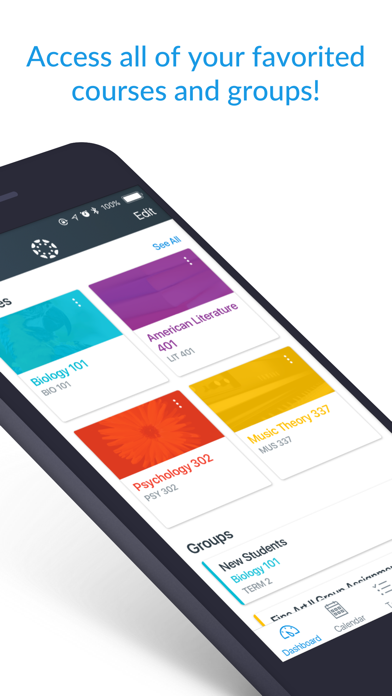
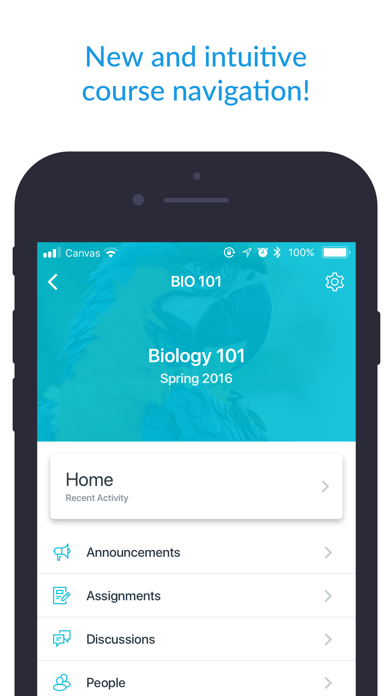
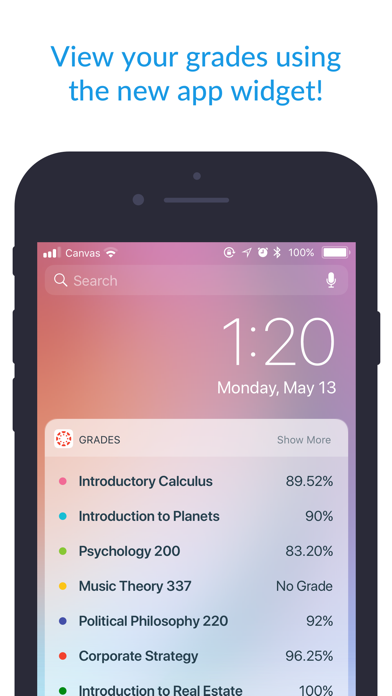
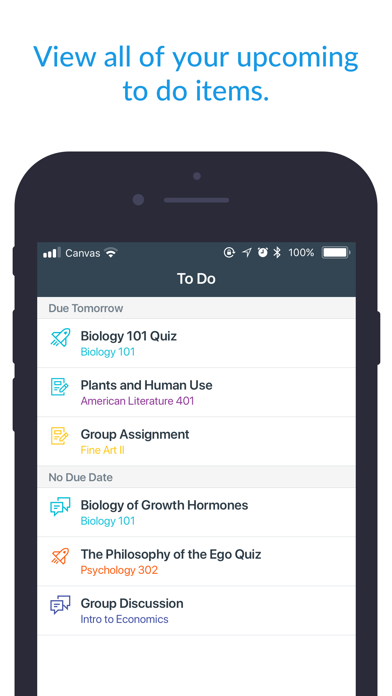
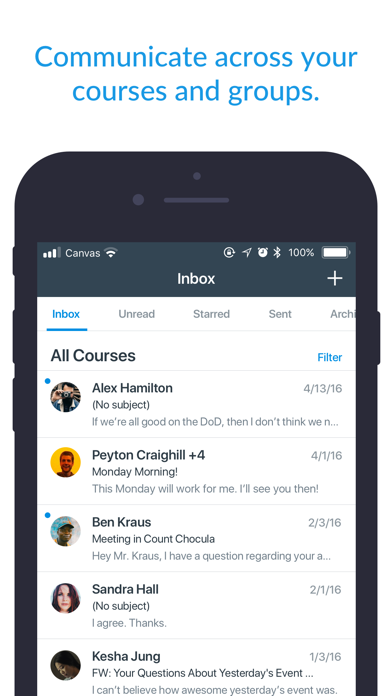
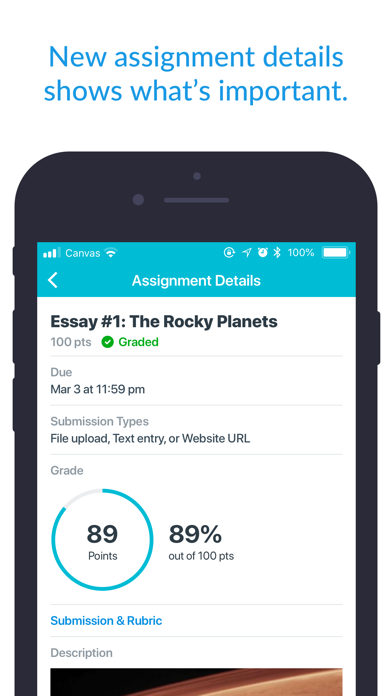
Your learning, anywhere.
Stay connected to your courses with the official Canvas app for learners. Whether you’re in class, commuting, or offline, Canvas helps you stay organized and engaged.
Note for instructors: For teaching and grading features, use the Canvas Teacher app.
What you can do
• Organize: View grades, track assignments, homework, and schoolwork; get reminders, push notifications and add customizable widgets for quick access
• Engage: Send messages, join class discussions and collaborate with classmates in real time
• Learn: Submit assignments, PDFs, docs, and media files for teachers to annotate in SpeedGrader, take quizzes, and watch videos on the go
• Offline: Download full courses and keep studying even without internet
• Integration & inclusivity: Use integrated classroom tools (LTIs), enjoy dark mode, and rely on built-in accessibility for everyone (VPAT 2.2 compliant)
• Lifelong learning: Support for continuous learning, career-focused skill based learning programs, and AI-powered learning experience via Career experience
Trusted by over 40 million learners worldwide.
Release notes
- Added Liquid Glass support.
- Added support for image scanning and merging for assignments limited to PDF submissions.
- Added Portfolio to the profile menu for eligible accounts.
- Added Korean language localization.
- Fixed not yet graded submissions not being reachable when Restrict Quantitative Data is enabled.
- Fixed UI issues in the rubric tab on the submission details screen.
- Fixed occasional freezing on the calendar filter and the all courses screens.
- Fixed an issue with split view on iPad.
- Career - Redesigned Report a problem screen.
Categories
Education > Productivity
Minimum OS version
iOS 17.0