 Google Meet
Google Meet
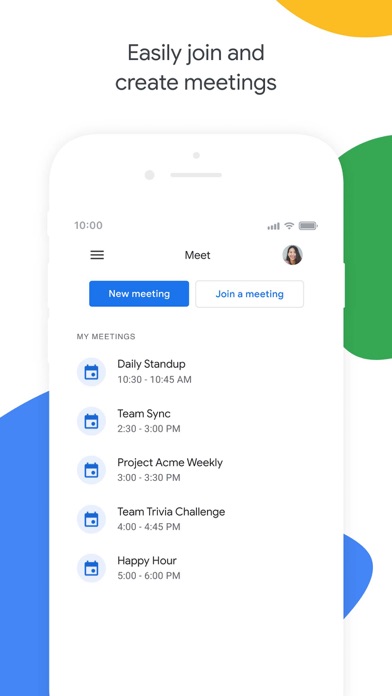
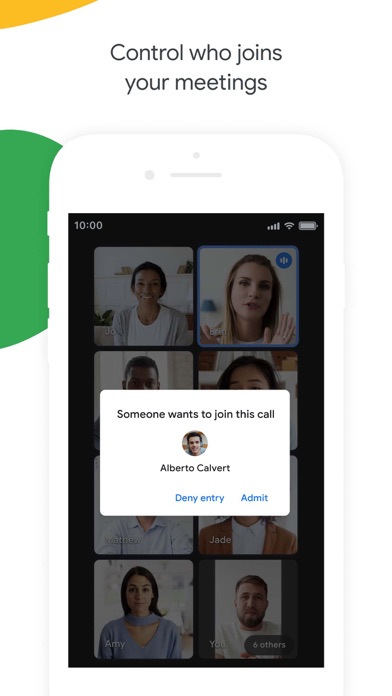
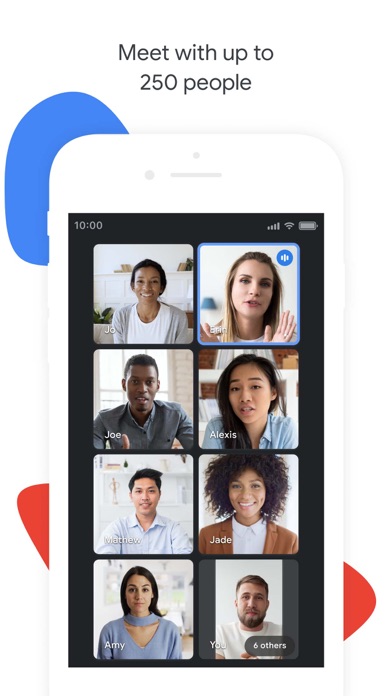
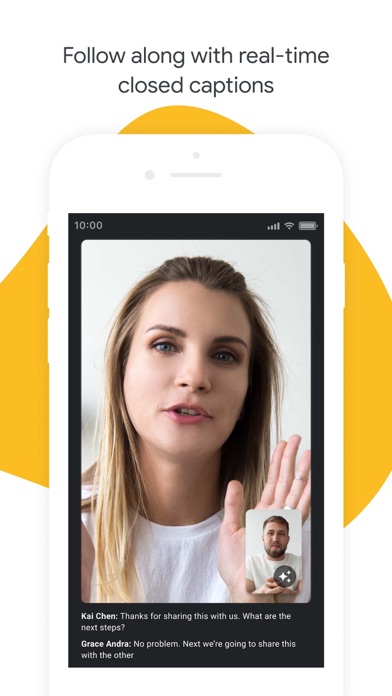
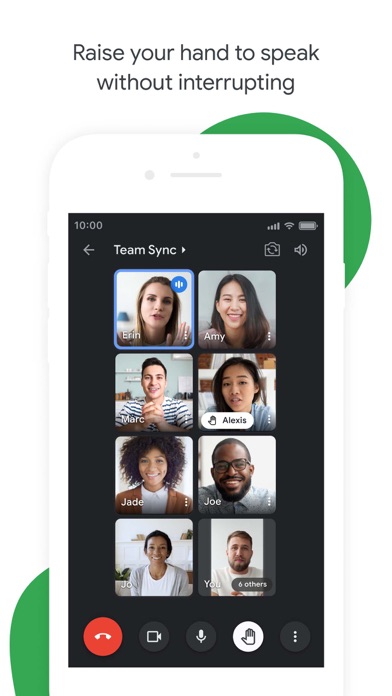

Securely connect, collaborate and celebrate from anywhere. With Google Meet, everyone can safely create and join high-quality video meetings for groups of up to 250 people.
Meet safely – video meetings are encrypted in transit, and our array of safety measures is continuously updated for added protection.
Host large meetings – invite up to 250 participants to a meeting, whether they’re in the same team or outside of your organisation.
Engage in meetings – engage in meetings without interrupting, through Q&A, polls and hand raise.
Easy access on any device – share a link, and invited guests can join with one click across devices.
Share your screen – present documents, slides and more during your conference call.
Follow along – live, real-time captions powered by Google speech-to-text technology.
**Not all features available for non-paying users.
Anyone can join a meeting on Meet via an invitation. However, some capabilities are available only to Google Workspace customers.
With Google Workspace, you and your team can:
Enjoy helpful features like live captions, breakout rooms and noise cancellation* to make meetings more productive.
Attend meetings on the go. Meetings organised by Google Workspace users also create a dial-in phone number for each meeting so that every guest can join – without Wi-Fi or data.
* Not available in all Workspace plans.
Permissions notice
Camera: Needed to allow others to see you during video meetings.
Microphone: Needed to allow others to hear you during meetings.
Photo library: Needed to allow you to select your account profile picture.
Notifications: Allow you to receive helpful in-call notifications.
Release notes
Take collaboration to the next level by connecting over video with Google Meet, part of Google Workspace.
Categories
Business > Productivity
Minimum OS version
iOS 14.0